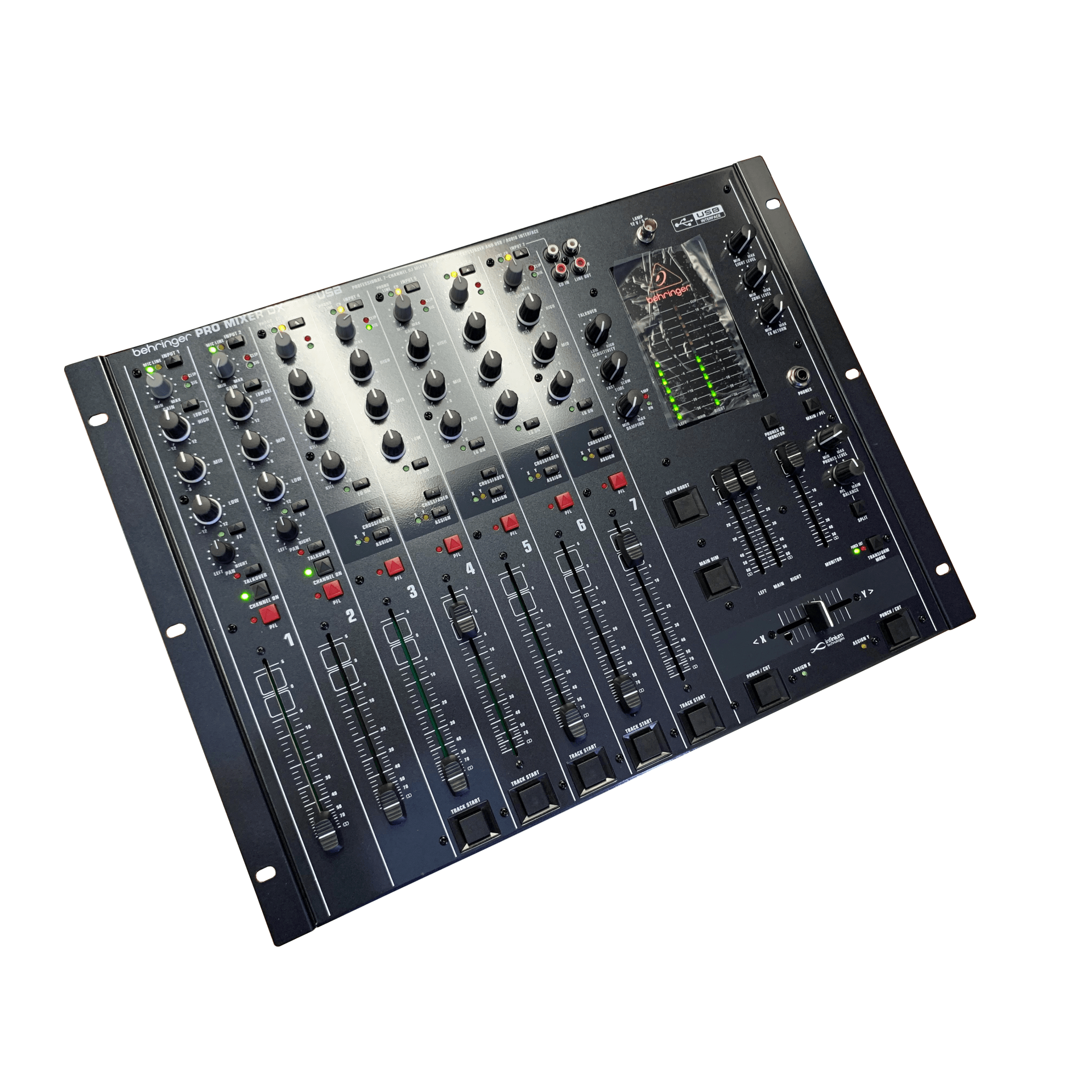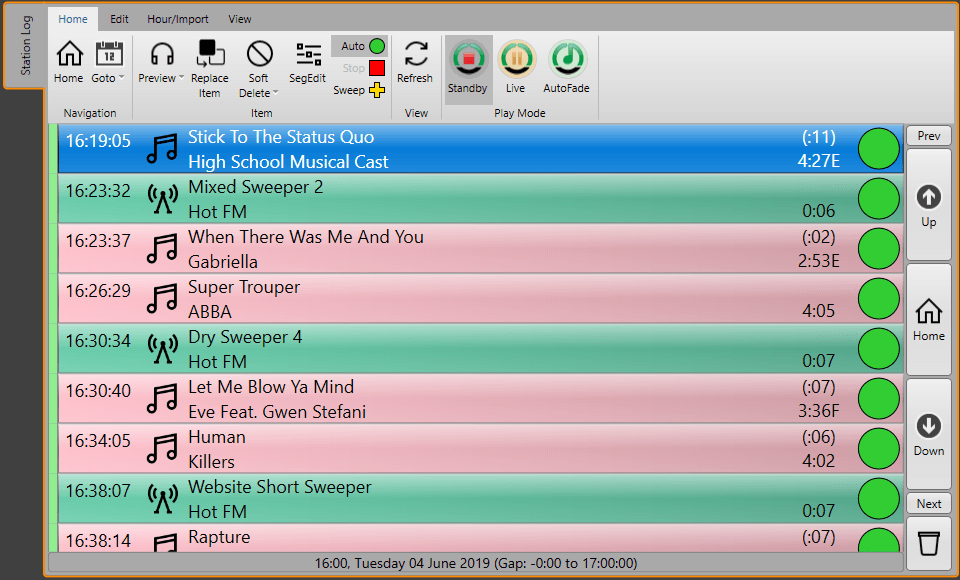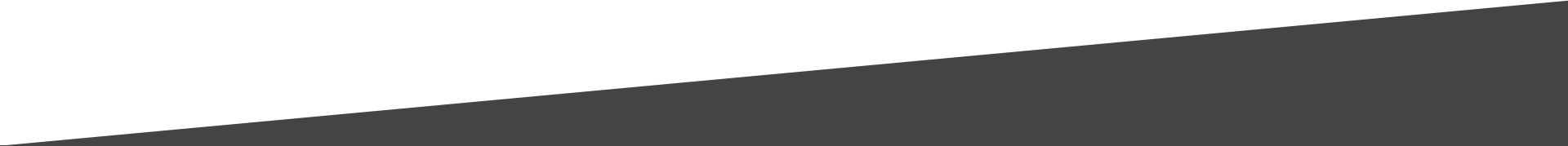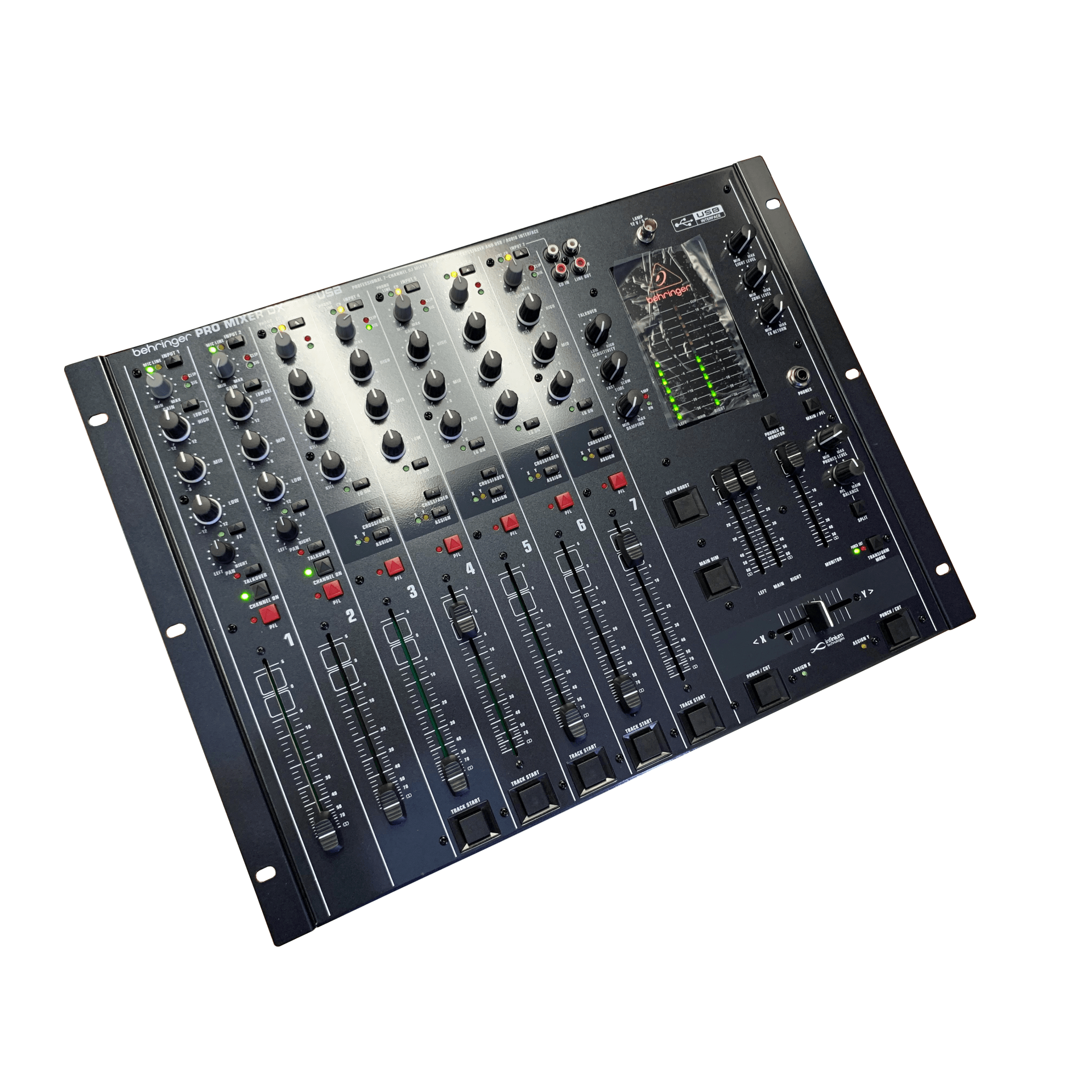

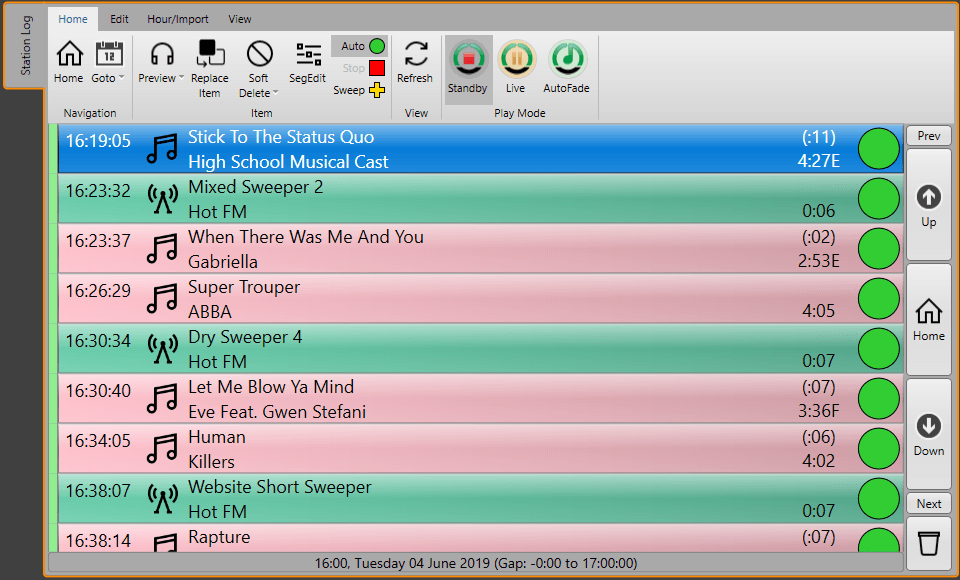


Your broadcast IT systems are important, but you know that! You spend ages getting your system working well, it's nice and stable, reliable, fast! It's working well, and you know what they say "If it aint broke, don't fix it!"
Which is OK to a certain point, but the thing about computers is, they don't stay this way.
They are constantly writing information back to the hard drives (system logs), the SQL database is also getting bigger with similar logfiles.
If you are on Windows 10, the drives should be being managed by themselves (Optimising - the new name for defragmentation), but you should really check to see if they are.
While we are talking storage space, are you running out of space on your C:\ drive (normally where Windows is stored)? You can run a "Disk CleanUp", and this can include old Windows Update files you no longer need. This could free up some valuable space, needed for the dreaded Windows Updates!
Have you been putting off those pesky updates? You know you really should do them!
You can use the Broadcast Radio Facebook Group or Forums to see if a recent update has caused anyone else any problems. So you might not want to update immediatly they come out, but you don't want to leave it too long either.
This could make your system vunerable to security attacks.
Virus scanning! Yes you might have the "Quick Scan" happening each week, but if you have lots of users importing files from "who knows where", you should probably perform the "Full Scan" periodically.