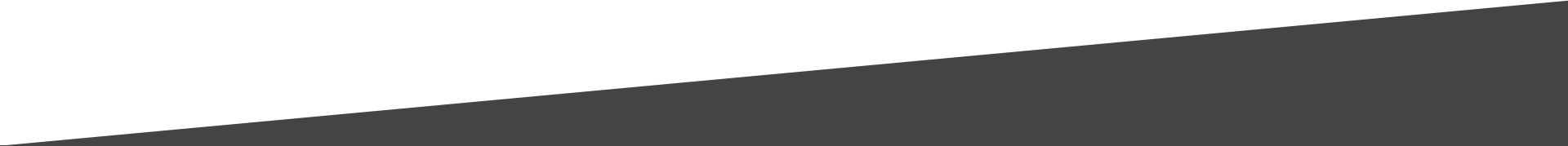Gain valuable insight into how your web radio station is performing.
Broadcast Radio Stats is ideal for any web radio station that wants to keep a close eye on the performance of their station as well as gain an overview of listener habits.
Unlike a more generic web stats package, BR Stats was designed from the ground up for web radio stations so it only monitors and reports the information that is actual useful to broadcasters.
Whether your web radio station is hosted by Broadcast Radio or by a 3rd party (using Shoutcast v2 or Icecast), the BR Stats application is easy to install and configure - and because you run it on your own PC, your data is available independently of your service provider.
Download free trial
Download a free 30 day trial to test BR Stats for your web radio station.
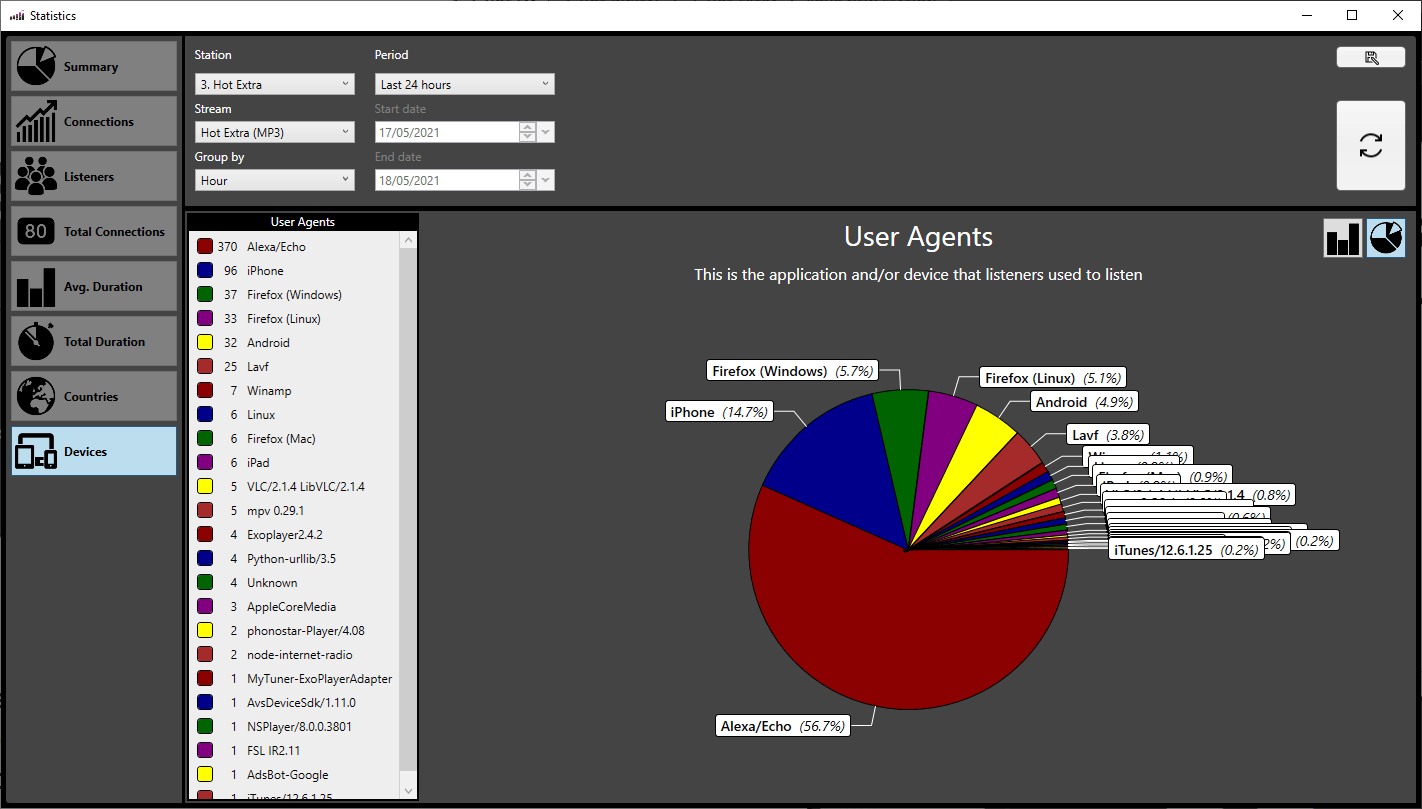
Slide title
Write your caption hereButton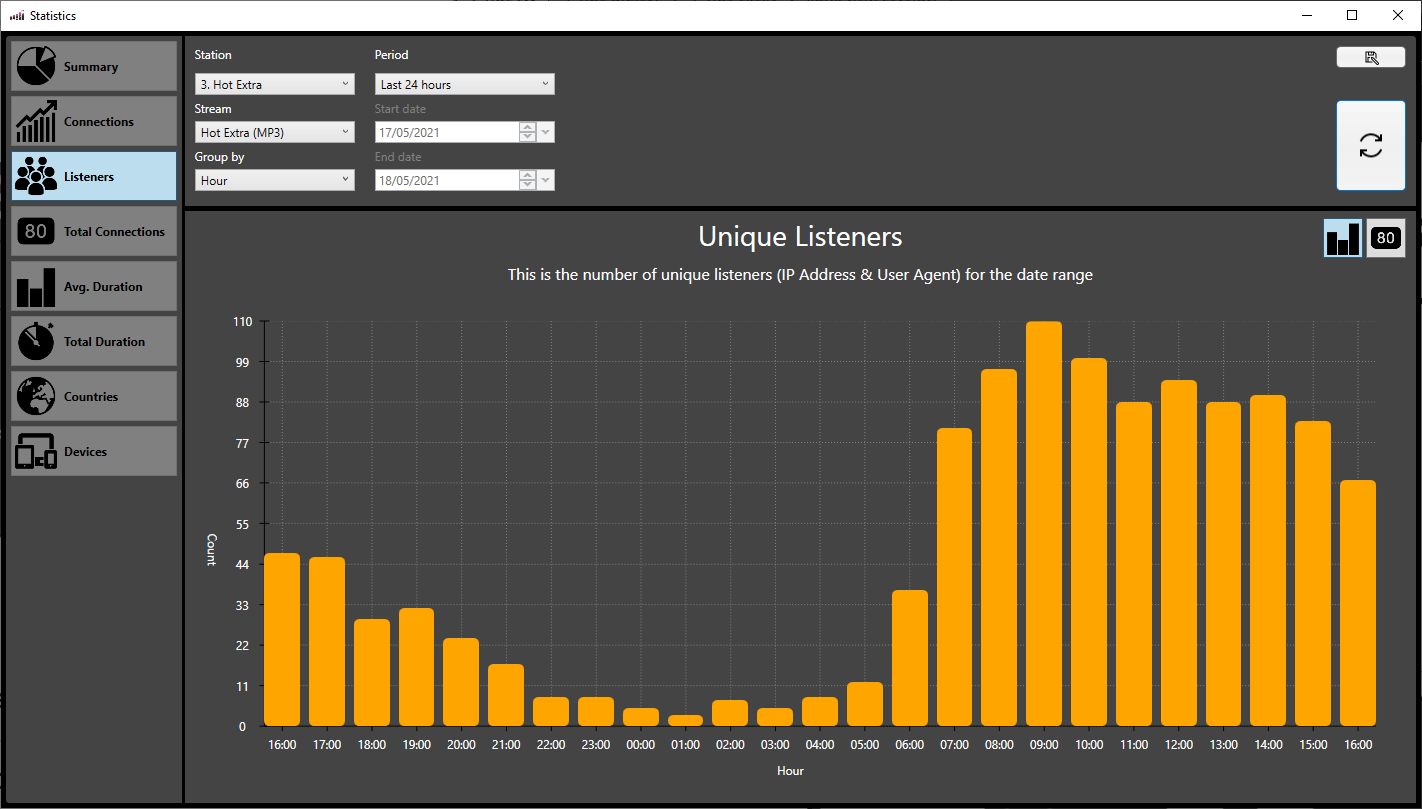
Slide title
Write your caption hereButton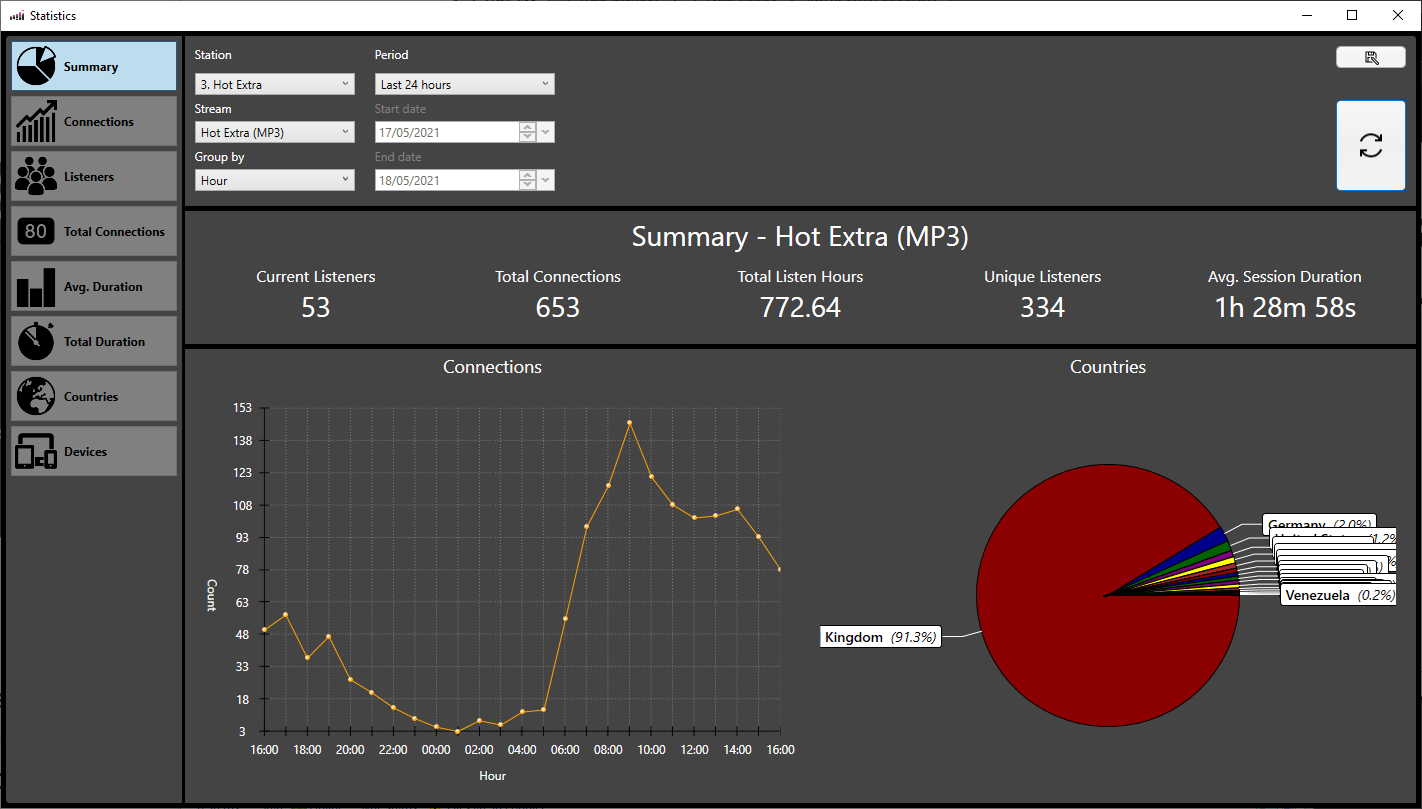
Slide title
Write your caption hereButton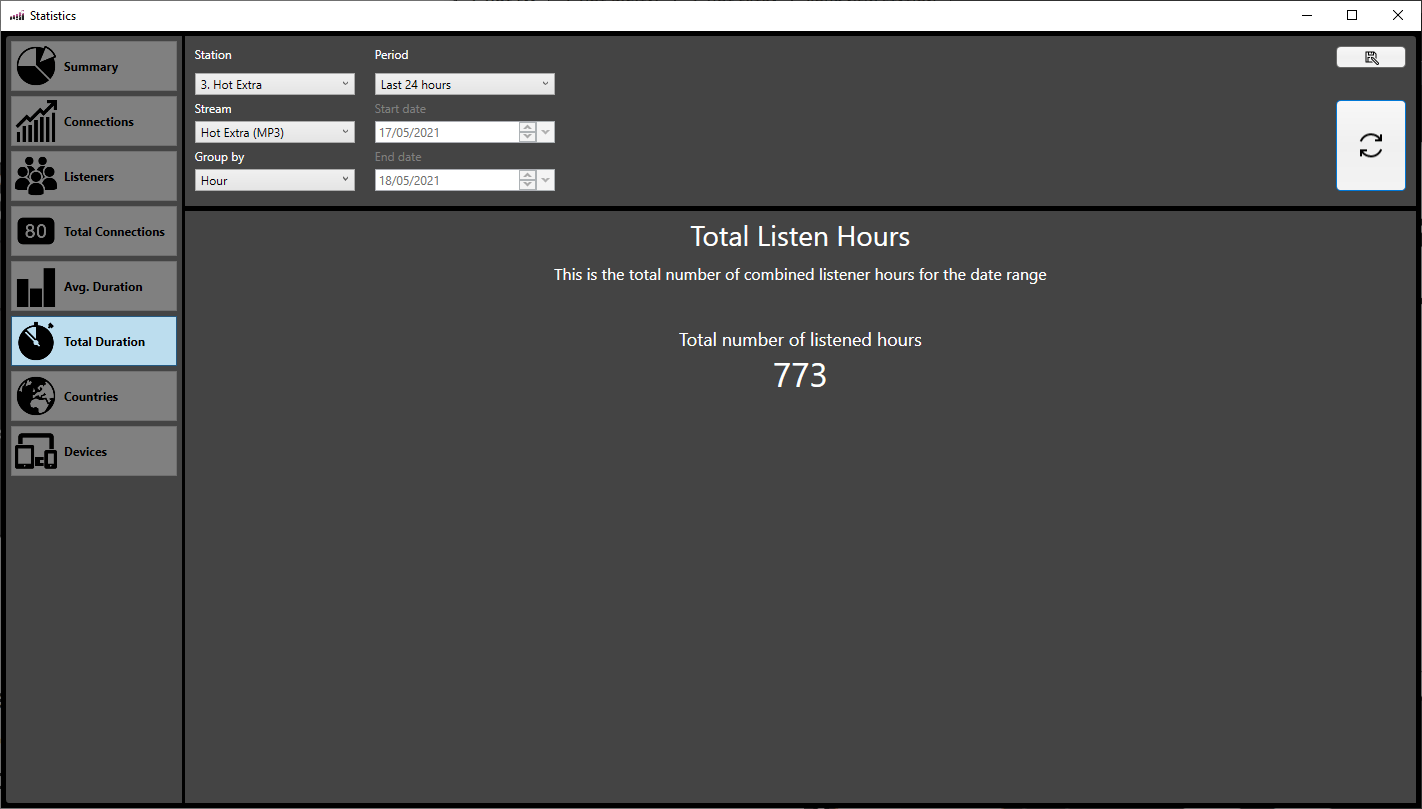
Slide title
Write your caption hereButton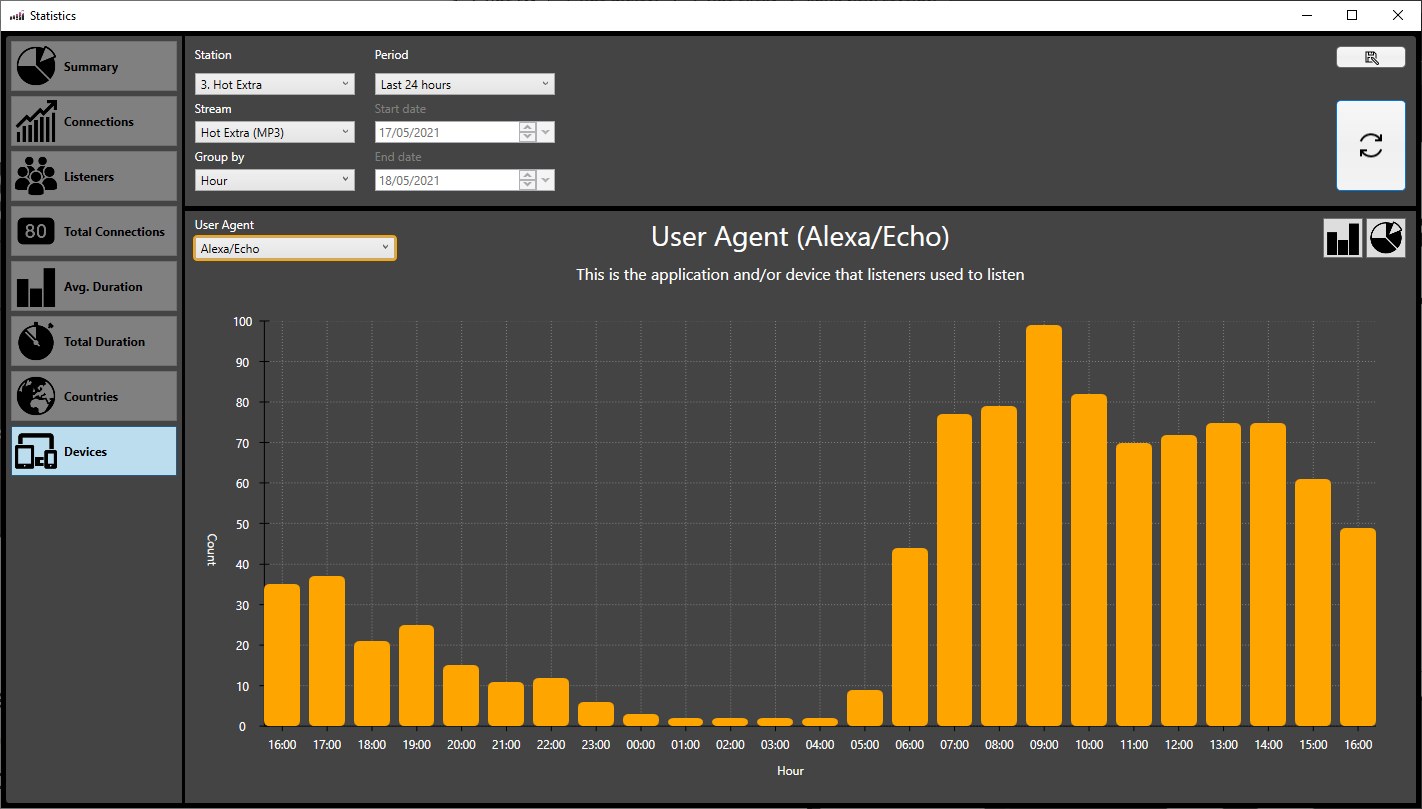
Slide title
Write your caption hereButton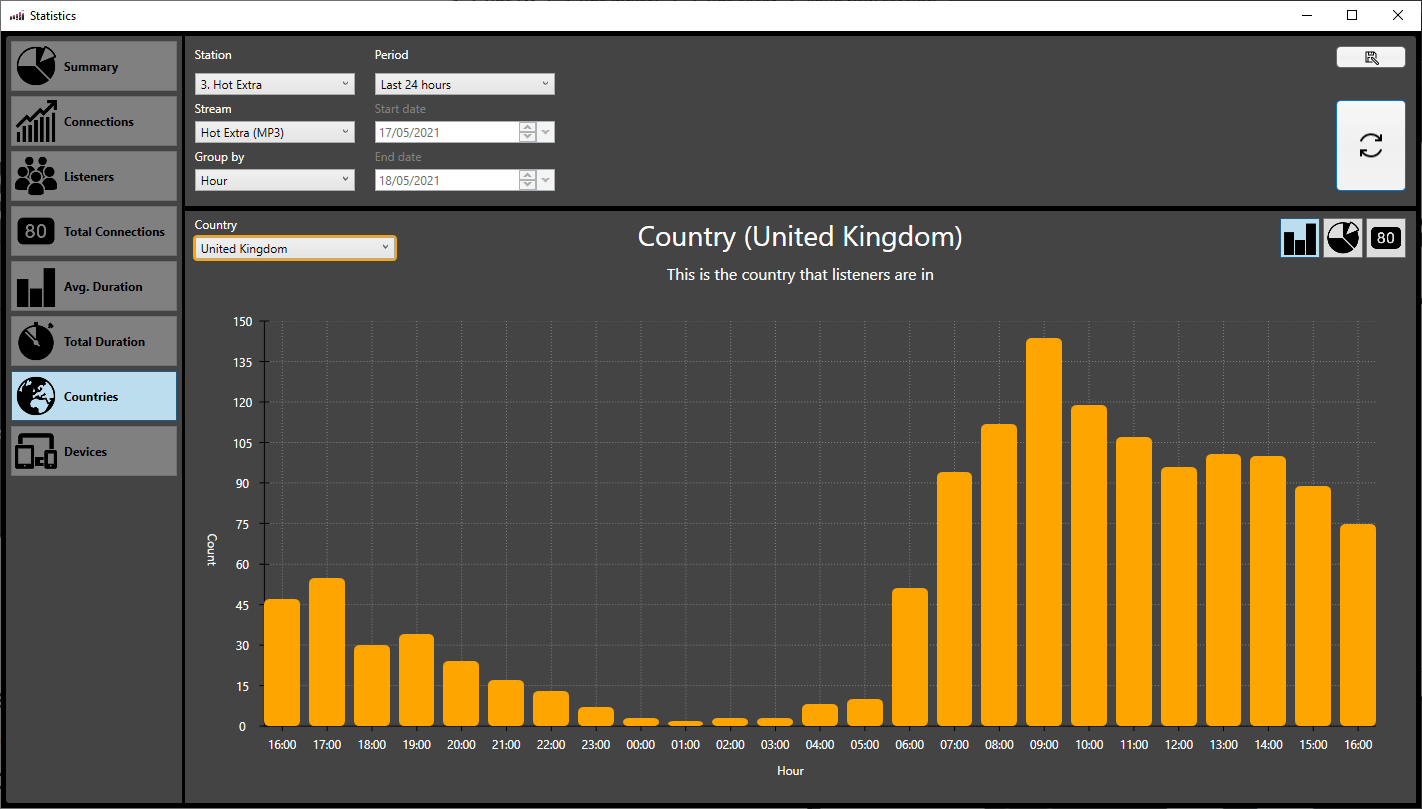
Slide title
Write your caption hereButton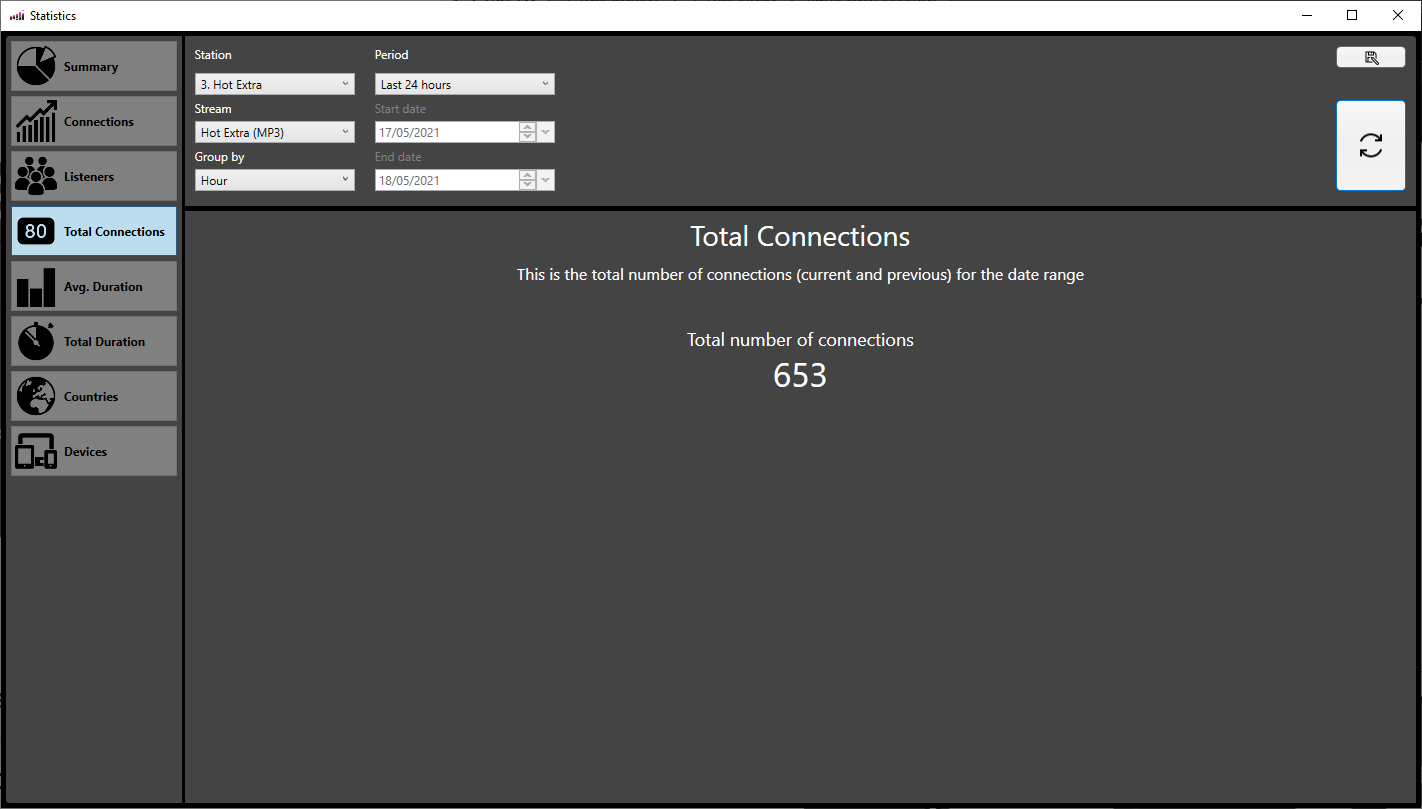
Slide title
Write your caption hereButton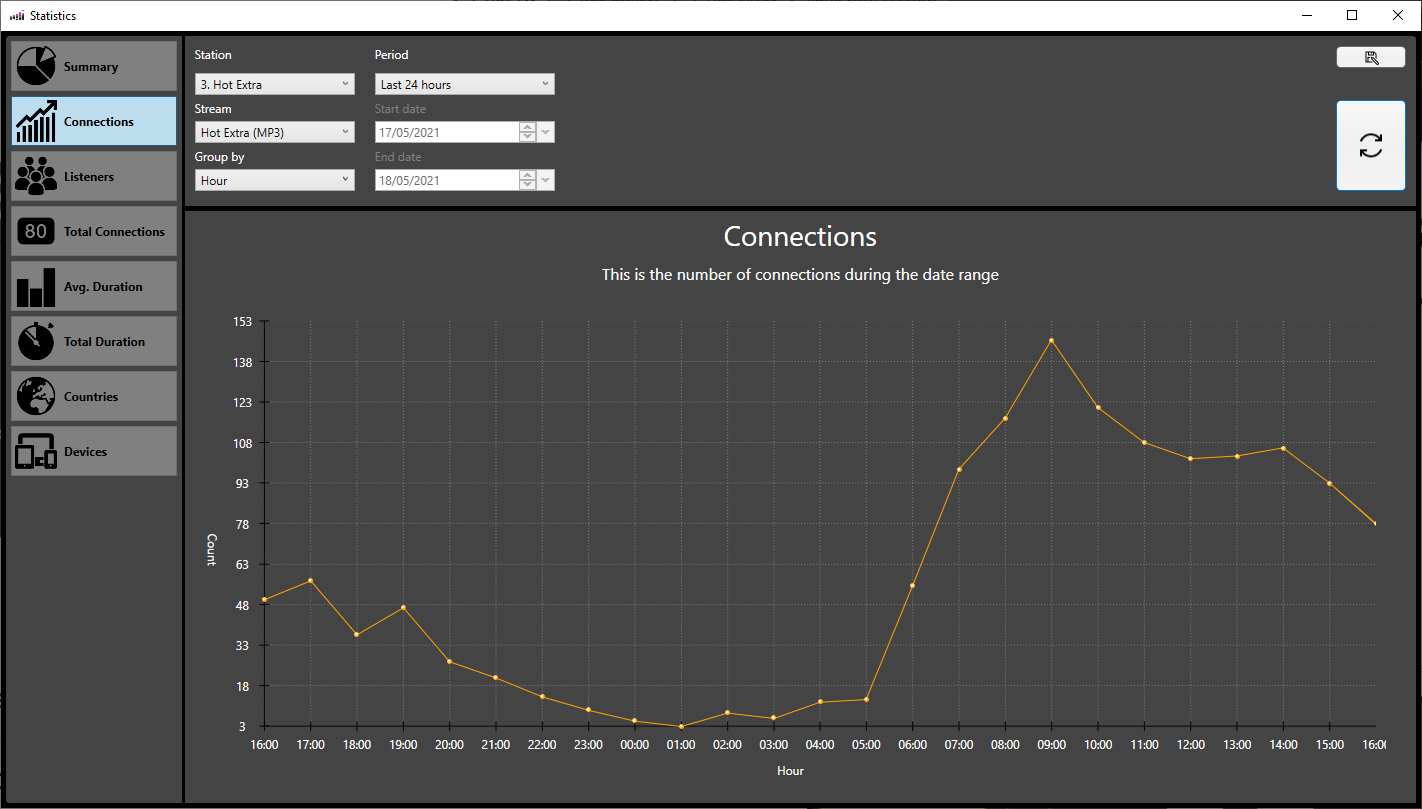
Slide title
Write your caption hereButton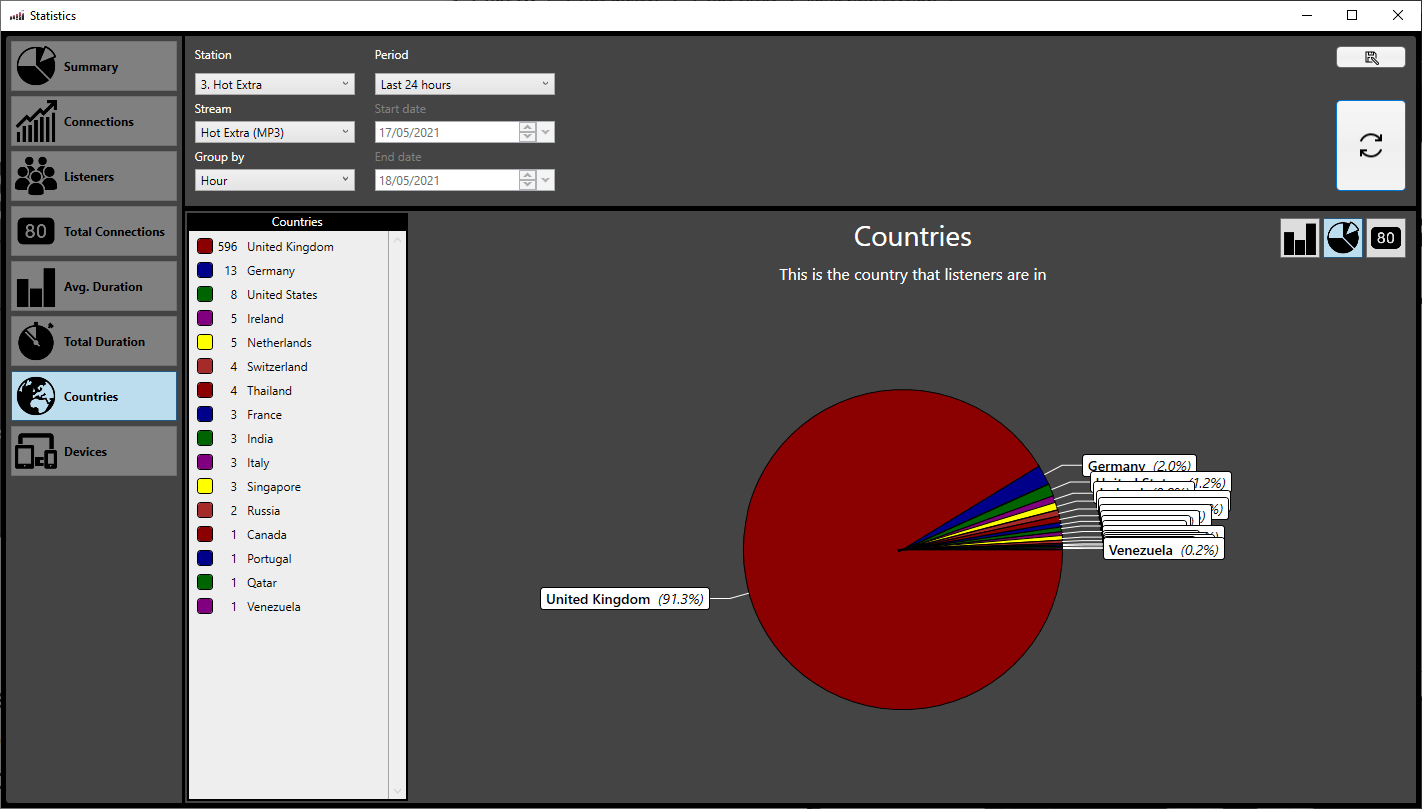
Slide title
Write your caption hereButton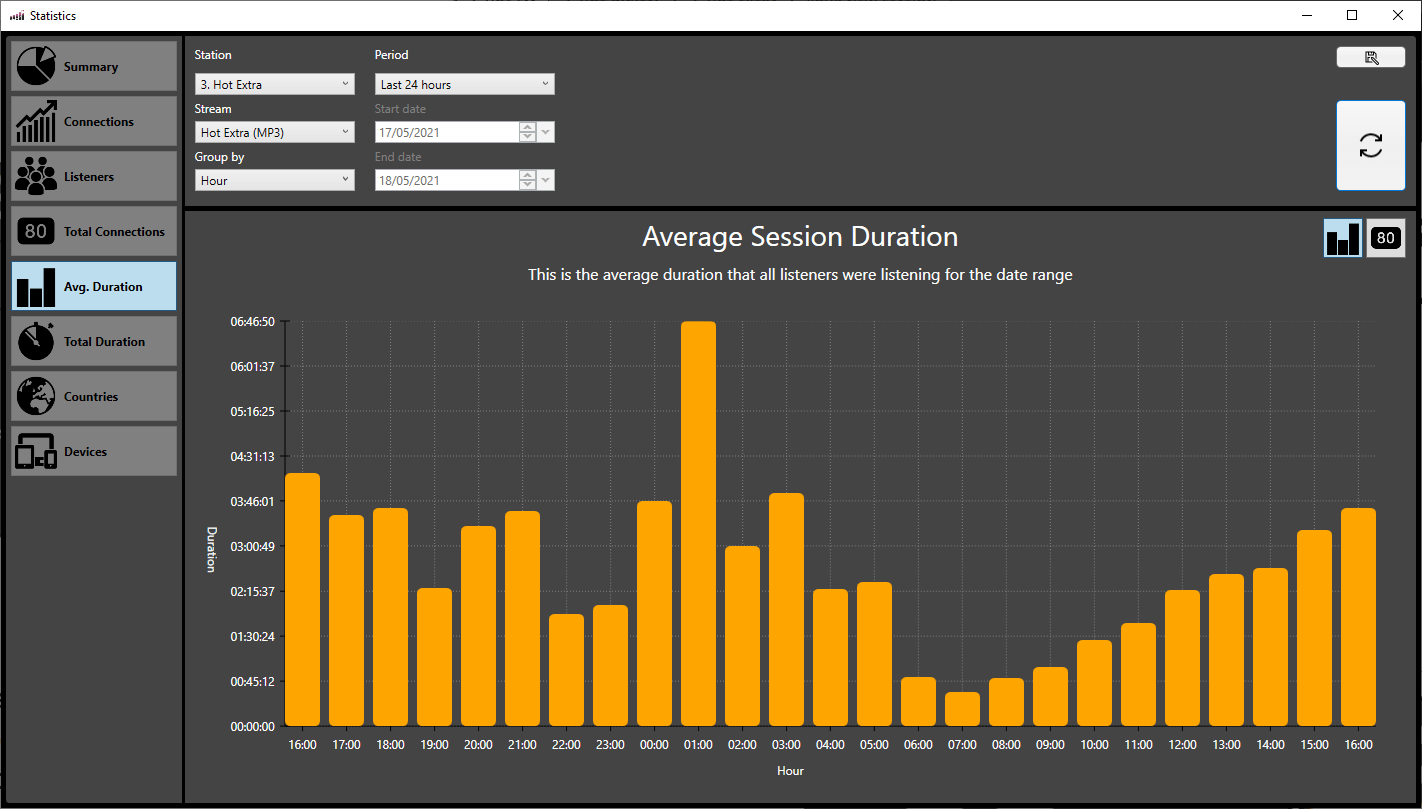
Slide title
Write your caption hereButton
Focused information about your radio station
See which shows are performing well and who they are appealing to with BR Stats.
Features
BR Stats offers great features to allow you to monitor and improve the performance of your web radio station.
These include:
- Statistics gathered by a special Windows service running all the time in the background of your PC.
- Works with any Shoutcast v2 or Icecast service provider (you just need your connection details and admin password).
- Monitor multiple Stations and multiple streams within a Station.
- Protect access with password if required.
- View stats for pre-set or custom time/ date periods.
- Statistics include Summary, Connections, Listeners, Total Connections, Average Session Duration, Total Listener Hours, Country of Origin (overall & by date/time), Devices (overall & by date/time).
- Dedicated 'Listener Hours' report for quarterly PPL/PRS UK reporting for Web Radio Licenses.
- Switch between Pie and Bar charts on appropriate metrics.
- Group by day, 6 hours, hour and 15 minutes for more detailed breakdowns.
- Export data to CSV for use in other applications.
Independent of streaming provider
Because you run BR Stats on your own PC hardware, your stats are independent of your streaming provider meaning you can arrogate data from multiple providers or even switch providers without losing any valuable information.
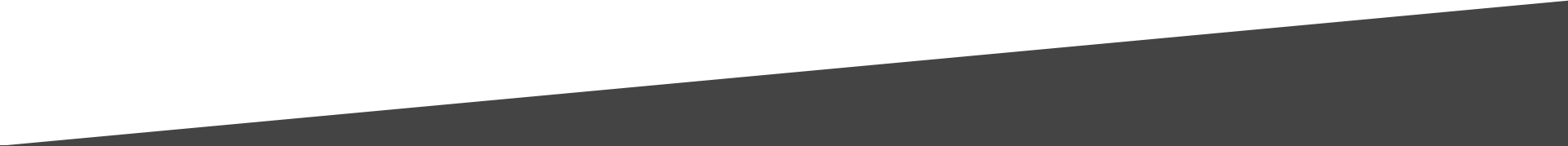
Pricing Plan
Find the best plan for your radio station.
Prices below exclude UK VAT - VAT will be added at checkout if applicable.


Need more services?
If you need a combination of services, you can save money with our combined packages.
Let us know about your station...
And we’ll get right back to you.
Sign up to our newsletter
We will get back to you as soon as possible
Please try again later